Philips Hue Smart Plug User Review
As the Hue eco system expands they have now released a Hue Smart plug allowing your to control other lights in your home, as well as appliances.
Philips Hue Smart Plug Review
For this review, I am using the UK smart plug, depending on where you live the smart plug maybe slightly different in size and dimensions.


In the box you get a single smart plug, it comes in white, is quite compact and well built. This smart plug uses both Bluetooth and ZigBee. On the box it displays the Bluetooth logo, the smart plug will work with your Bridge, or if you don’t have one, you can use Bluetooth and your phone to control the plug.
Key features
- On/off control
- Bluetooth, Zigbee and HomeKit support
- Amazon Alexa and Google Assistant support
Setting Up
Setting up the plug is straight forward, plug it into a socket and turn on. On the plug itself there is a button on the top of it, this allows you to turn the smart plug on and off manually without the need to use your phone.
The below images show setting up shots using the Hue app, using a bridge set up, it maybe slightly different if using with Bluetooth.
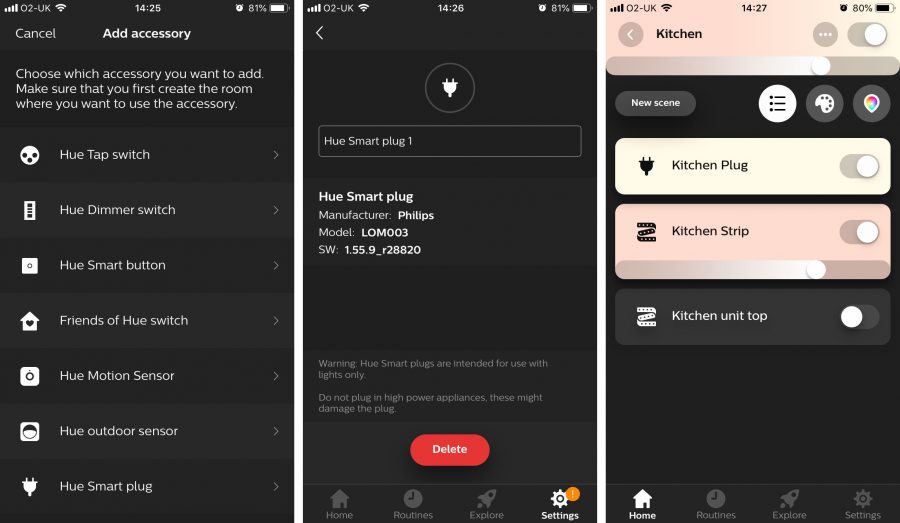
Setting up via the Hue app is easy, go to ‘add an accessory’ under ‘settings’ and select ‘Hue Smart Plug’. You can then search and it will find the new device which you can then name. All done! You can then add this to your groups and rooms as you would with any other Hue light.
This is designed for use with lights turning them on and off, however it does work with other appliances such as a TV or games console. That being said there is a clear message when adding the smart plug via the app that states ‘Warning: Hue Smart plugs are intended for us with lights only. Do not plug in high power appliances, these high damage the plug.’
Although not mentioned on the box, the smart plug does work with Apple Homekit from our tests.
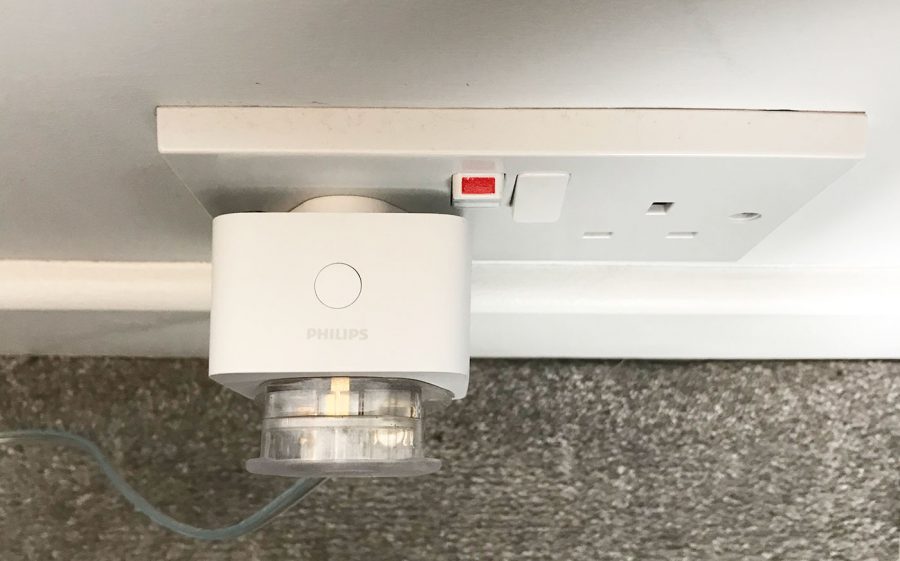
In the app the plug is just a toggle switch turning the plug on and off, there are no other functions and you cannot dim the lights if you are wondering. When you toggle the socket turning it on or off there is a click sound from the plug which is the relay switching. Although not load there is a sound. The plug has a very small faint light that will glow red or green depending if it is powered on of off.
The dimensions and size of the UK version is as follows:
- Height: 63.7mm
- Depth: 60mm
- Width: 60mm
The US model is a different size.
As you can see from the images it is a compact device that will extend out from the plug, but nothing that should cause too much of an issue.
How you could use this in your home
While the Hue smart plug is about turning lights on and off that don’t have a Hue bulb, there are also other creative uses for how to use a smart plug:
- Turn devices on and off to save electricity usage
- Turn kids games consoles off at a set time
- Turn heaters on and off remotely
- Save money by turning off appliances that would otherwise be in standby mode
- Make it easier to control hard to access outlets
- Turn on and off Christmas tree lights
These are just a few ways you can use a smart plug in your home to make your life a little easier.
FAQ
We answer some of the common questions about the Hue Smart Plug.
Can it adjust the bulb brightness?
No. This will turn the power on or off to a device or light. The power cannot be adjusted and therefore the brightness cannot be changed.
Do I need a Hue Bridge?
No. You don’t need a bridge, however it will work with one if you have one. It does have Bluetooth built in, so it can be operated by your phone using a Bluetooth connection.
Can this be used with routines?
Yes. If you have the Hue bridge then you can set this up as part of a routine to turn on at certain times, however if you don’t use a bridge and use it via Bluetooth, then this option is not available.
Can this be used on a timer?
No. Although it can be used with routines there is not feature to allow this to be used with a timer via the app.
Is it worth Buying?
It fits in with the Hue eco system and is a welcome addition. It does what you would expect, it isn’t cheap and is certainly more expensive than other smart plugs on the market. That being said Hue lights and bulbs are at the higher end of the market and therefore it is to be expected that this smart plug is more expensive than others.
It does what you would expect and fits in well with other Hue products, works well with the Hue app and if you have a need for this, then it is certainly worth investing in.
Founder & Editor
Mike is the founder of Hue Home Lighting, a huge Hue fan with far too many lights, covering home and garden. A smart home gadget addict and also enjoys the odd bit of DIY
Subscribe
Join for Hue Inspiration, Latest News & Great Deals

