Everything you need to Know about the Philips Hue Wall Switch Module
Philips are releasing a wall light switch that can turn your current light switch into a smart hue switch. There has been a big demand for such a device with third party companies producing their own, and now Philips Hue have their own module that doesn’t require a new switch.
Philips Hue Wall Switch How To
This image below shows how the module fits into a current wall switch scenario.
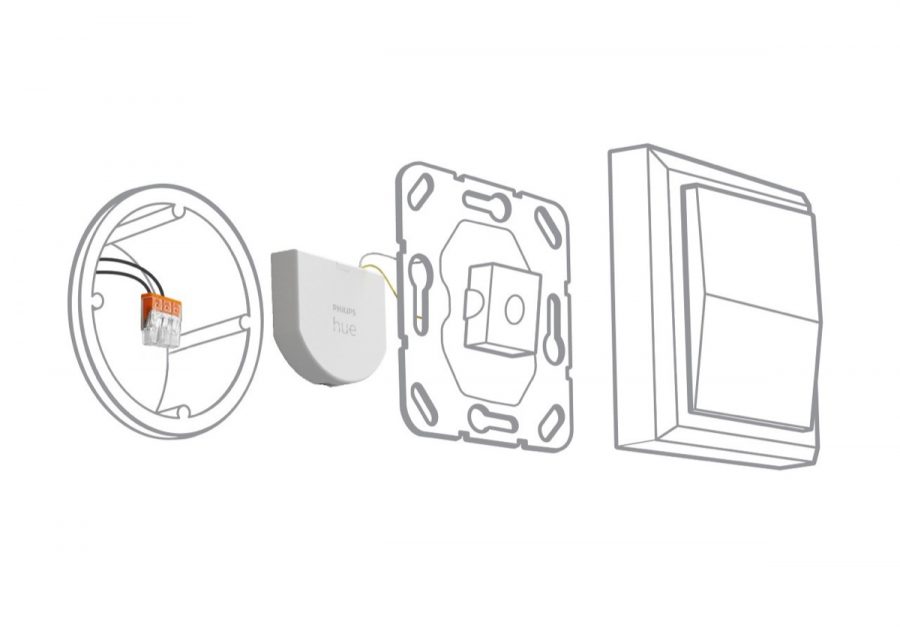
What is Philips Hue wall switch module?
In the press release they said “The new Philips Hue wall switch module is the ideal addition to any Philips Hue set up. Installed behind existing light switches, it allows users to turn their existing switch into a smart switch and ensures their smart lighting is always reachable.
Whether it is via the app or via voice control: no more getting up from the couch to turn on the switches that a family member or house guest might have turned off. Additionally, in the Hue app you can simply select light scenes and customize how the switch functions to personalize the ambiance even more. The Philips Hue wall switch module is battery powered and has a minimum battery life of at least five years.”
Smart bulbs are great however the downside always came to the main light switch which always needed to by on the ensure power to the bulbs. There are third party options that have switches which you can replace your current switch, or ones that can be installed over your current switch.
This solution removes the need for a new switch which may not match your current design, and it also ensures it works with difference sized switches depending on the country you live.
Using this device allows your switch to work your smart bulbs, great for guests and kids who can now turn your lights on and off without the need or know how for the app, voice control or smart switches.
How does it work?
In simple terms, this little device is connected behind your current light switch, your switch connects to this. There is no need to connect to the mains power as this module is battery powered and using Zigbee to communicate with your other hue lights and bridge.
Once set up you can configure it via the Hue app, you can create 3 scenes for a switch. This switch will only change the lights that it currently controls, if you have more than one switch your would need a module for each for both switches to work in the same manner.
Does it work with double switches?
Yes this can be used on both single and double switches.
How to install the Hue module switch
This video from Signify shows the steps to install the module switch, depending on your lighting and wiring system this maybe a little more complex than shown here:
Once the wiring module is installed behind your switch you can then add the module to your Hue system via the Hue app:
- Open the Hue app on your phone.
- Go to the Settings tab and tap Accessories.
- Press Add accessory
- Tap Hue wall switch module and follow the on-screen instructions to set up.
Philips Hue Wall Switch FAQ
Common questions answered regarding the hue module switch.
What size is the module?
The device is compact to ensure it fits behind a light switch, it is 43mm x 38mm x 10mm.
Where can I get the Philips Hue wall switch module manual?
Founder & Editor
Mike is the founder of Hue Home Lighting, a huge Hue fan with far too many lights, covering home and garden. A smart home gadget addict and also enjoys the odd bit of DIY
Subscribe
Join for Hue Inspiration, Latest News & Great Deals

tim
Will it allow use of the dimmer function on normal switches if the switch has a physical slider?