How to Set a Timer for Your Philips Hue Lights
Through the Hue app you can set up timers to turn your lights off, to a different color or even blink them. This feature can be set via the Hue app as int he steps below, or via voice controls such as Google Home and Alexa.
Does Philips Hue have timer? In the Philips Hue released app version 4.2 for iOS and Android timers are included, under the automations tab timers can be set up here.
How to Set a Timer with Hue
In our example below we set a 15 minute timer to go to nightlight mode so I know it is timer to stop reading and go to bed.
Setting a timer with Hue is very quick and easy, it is broken down into steps below.
- Load the Philips Hue App
- Click ‘Automations’ from the bottom menu choice
- Select ‘Timers’ from the list
- Click ‘Create Timer’
- Give your timer a name
- Select how long you wish this to last
- Select the rooms an lights you wish to be active and on during this timer
- You can elect the scene or recipe for the lights, as well as the last state.
- Once complete click ‘Save’ in the top right
- You timer will automatically start, you can stop and start this at anytime.
Below are images that show the steps for the latest version of the Hue app.
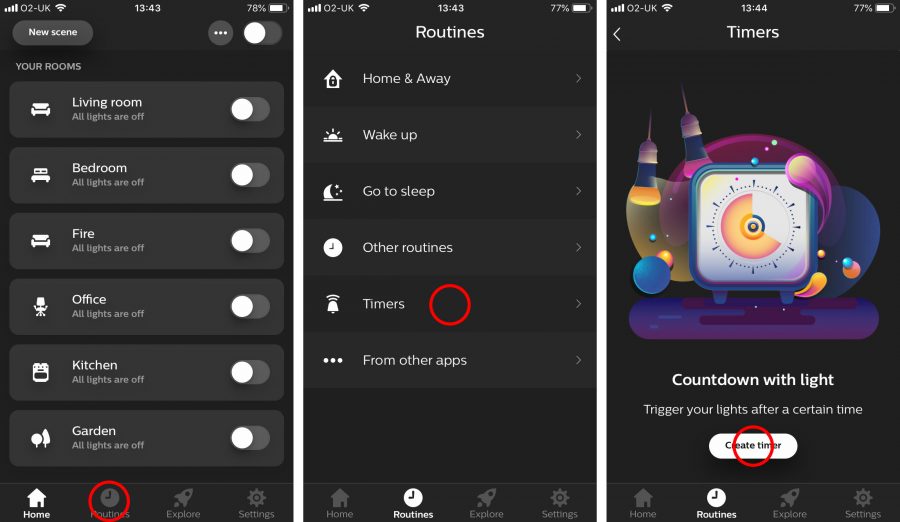
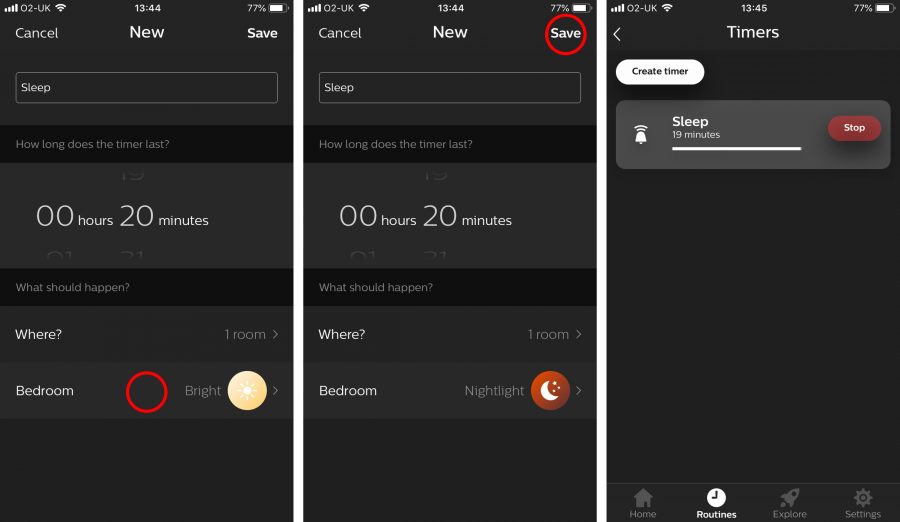
Using the Hue app you can set the timer for all Hue bulbs and any other supported bulbs that you have added via the app.
Once the timer has finished it is saved in the timers page so that you can restart it or use it again in the future so you don’t have to create it each time.
How to use the Timer?
Think of it as a visual alarm. Tell the kids they have 10 minutes before bed, set a timer and have the lights in their room blink when it is bed time. The lights could dim or have the sunset scene so it gets darker helping them get into bed time mode.
Perhaps you have something cooking while you are watching a film, as a reminder your lights could start blinking in the living room where you are watching a film to remind you to pause and go and turn off or check your food.
If you are reading in the evening you could have your lights turn off after a set time, or perhaps you are having a nap and you could set your lights to turn on full brightness after 30 minutes.
Timers are a great way to act as a visual alarm for the hard of hearing and a great alternative to your typical audio alarm.
How are you using your timer? Let us know below in the comments.
Founder & Editor
Mike is the founder of Hue Home Lighting, a huge Hue fan with far too many lights, covering home and garden. A smart home gadget addict and also enjoys the odd bit of DIY
Subscribe
Join for Hue Inspiration, Latest News & Great Deals

Adele
Mike, January 2019, bought HUE color starter kit, using Android or Kindle fire, have problem with setting sunrise wake up lamp in bedroom. Also we can manually turn lights off and on, change colors or can use phone/tablet but cannot set a routine or repeat function.. timer to turn on and off not working. Help…..Adele
Hue Home Lighting
Are your bulbs and bridge all up to date, as well as your Hue app?
Michael Johnson
ive set up a timer to flash after an x amount of time for my kids showering letting them know the time is up
Hue Home Lighting
Haha like that idea!
Jimmy Malmkvist
How to, if I want to set up a timer for my bulb, that’s allways switch off after 5 min., everytime it is switched on.
I need that to save energy.
The bulb will be switched on by clicking a “on” on a dimmer switch.
The function above, – as it works here, you need to start the timer on my phone everytime 🙁
Patrick
I would like this too!
Especially for something like a bathroom light…which I need to use a voice command for everytime.
Instead it would be nice to power on via the switch and then have it power off in 20 min.
That way I don’t need to always need the voice command…or turn on my phone at night.
I know…I could just use the light switch too hahaha
Jimmy Malmkvist
If my outdoor lamp should be on, 5 minutes after I turned it on. How to?
Vanessa
I really love the Phillips hue lightbulbs, and plan on buying more. However I would really really love to have an option in Routines and Timers to be able to turn off individual lightbulbs.
Brian
Do I need a Hue bridge to set up the lights to come on and off with using a mechanical timer?
Chris Smith
I just need the other routine – on/off routine to work. The routine keeps going off and I keep having to activate it (turning switch to green).
Allan Losey
Im having an issue setting a daily timer. I want my lights to come on at the same time everyday, stay on for 4 hours then shut off – basically do the same thing a simple plug in timer would do for light control. – How do I do this??? Thanks!
Jon Rutherford
My Hue app got updated to a new version and there is no “routines” (including timer) that I can discover. The new version seems to lack functionality that was there before. This update occurred on June 2 or early June 3, for I was able to use the old version the night of June 1, with the timers.
Florian
Same here! Did you figure out any solution?
Janis
Why is this page not being monitored? All I want to do is set up four bulbs to come on and switch off at a certain time while I am out of town. I purchased the 4-pack with no bridge and have been able to set up the bulbs via Bluetooth but there are not clear instructions for setting the timer. Ridiculously frustrating. It is all going back to Best Buy tomorrow.
Hue Home Lighting
You need a bridge to use the timer function, Bluetooth function will only work with your phone when in close proximity to the bulbs.